Do you want to be able to see all of your investment portfolios in one place?
Do you want to be able to analyze your asset allocations to ensure you’re investing properly?
If you have all of your stock holdings with a single brokerage, it’s not hard. But if you’re like me, you have several accounts at different brokers. Maybe it’s a Roth IRA at one broker, your 401(k) at your job, and then a separate investment account for your other holdings.
If you have several accounts, as many people do, it’s much harder to load them all into a single portfolio analysis tool to review them all together.
And it’s not like moving funds and stocks around is easy (or cheap, those ACAT transfer fees are quite high!), so moving them all to one place isn’t always feasible. (if you can, simplifying your finances is never a bad choice though)
Fortunately, there are portfolio analysis tools out there that can analyze your holdings across multiple accounts to give you a better study of how you are set up. They can tell you if you’re overexposed in some areas or underexposed in others. And most importantly, they can tell you if your asset allocation is what you intended it to be.
There are many portfolio analyzers out there and many are free – but which ones are worth using?
Here are the best portfolio analysis tools right now:
Table of Contents
Morningstar Portfolio X-Ray
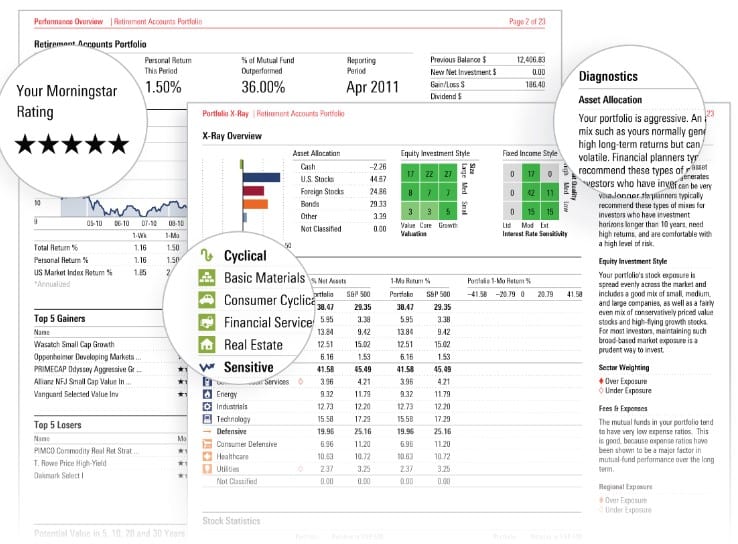
Morningstar Portfolio X-Ray has the advantage of being what other services use to do a lot of their analysis and reporting. That’s because Morningstar has built a strong reputation for providing information and ratings on a wide range of investments, but particularly on funds.
The service provides a wealth of analysis tools, including and especially their stock and mutual fund screeners. You can use the screeners to narrow down the list of stocks or funds that meet the specific criteria you’re looking for. They also report the performance of the security or fund compared to its related benchmark, and analyze fund fees, among many other services. It also provides tools to help you assess your asset allocation and properly diversify your portfolio.
Morningstar Instant X-Ray is part of the Morningstar Investor suite that normally costs $249 per year. If you want to give it a try, you can get a 7-day free trial plus $50 off the regular annual price, so it’s just $199 per year.
Pros:
- Morningstar is the source for information and analysis in the investment industry.
- You’ll have access to the kinds of investment tools typically available only to insiders.
- Ads are limited since the primary service is a premium subscription.
- The premium service comes with a 7-day moneyback guarantee.
Cons:
- The annual fee of $199 is the highest of all services on this list.
- X-Ray is more heavily oriented toward analysis and tools than it is for portfolio tracking.
- There is a free version, but it seems designed mostly to provide limited information in an attempt to get you to sign up for the premium service.

For a limited time, Morningstar Investor is discounted by $50!
It comes with a 7-day free trial so you can lock in your savings, try the service, and cancel if you don’t think it’s for you.
Learn more about Morningstar Investor
Stock Rover
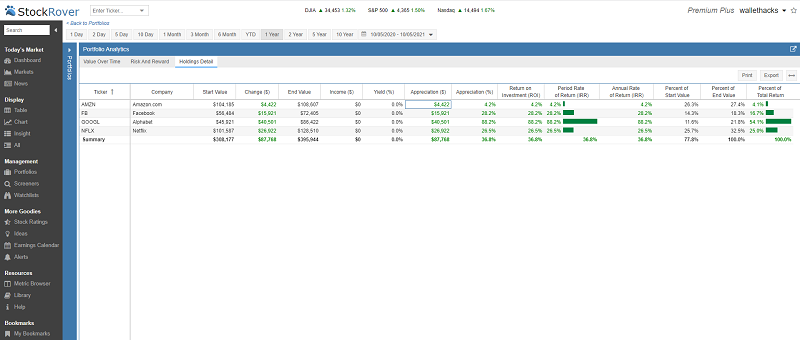
Stock Rover has a wealth of portfolio analysis tools that allow you analyze your own portfolios or sample ones you create on your own. Much like Portfolio Visualizer, which we share below, it has a lot of features that can be a bit overwhelming when you first fire it up. If you get used to it though, they will serve you quite well in terms of analysis.
At the Essentials (most affordable plan), you get a comparison table with fully customizable views and a look at 260+ metrics. This is a good way to give you a snapshot of your portfolio right now and the various characteristics you may which to analyze.
If you wish more detail, the Premium plan will give you 10 years of detailed financial history plus 120+ charting metrics, additional screening capability, portfolio analytics, and more. For the most detail, the Premium Plus plan will give you every metric they capture (650+) plus historical screening, stock ratings, investor warning and more.
There is an additional suite of tools that can help you manage the portfolio as well, including rebalancing, and alerts for events like volume, price changes, crossing moving averages, and increases relative to an industry. If you’re using your portfolio for income, they even have a future projected income report.
Pros:
- Free plan offers a lot of great features and helps you learn the platform
- Free plan does include analyst ratings and rankings, market news, earning calendar
Cons:
- Free plan offers portfolio tracking (which includes dividend adjusted returns, value over time, holdings details and future projected income) but lacks deep-dive analytics, correlation, alerting, and rebalancing.
- Must upgrade to Essentials ($79.99/yr) or better for historical data
Portfolio Visualizer
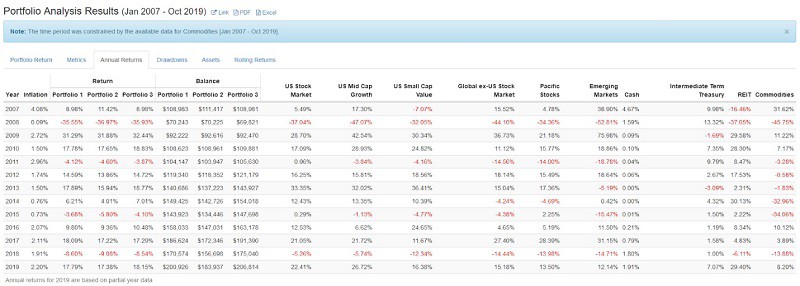
Portfolio Visualizer is the most technical of the portfolio analyzers in this review. It can be a little intimidating, given how much it’s able to do, but think of it less like a toolbox and more like the entire hardware store. You can pick and choose what you want to use.
This analyzer can provide you with an aggregation of your portfolio, but it also has a laundry list of important tools, like factor analysis, adaptive allocations, and even the ability to create a momentum portfolio. If you go to the homepage, it can look like a dictionary of complex financial terms but you don’t have to use them all immediately.
One of the biggest advantages it offers is the ability to backtest portfolios. You can run three separate asset allocations at a time, making it much easier to find which one will work best for you. They offer backtesting allocations going back to 1972 (though the analyzer only seems to go back to 1995).
Tools available include Monte Carlo simulations, factor analysis, asset analytics, and various timing models. They also provide a very detailed portfolio optimization tool that uses difference optimization strategies.
The platform also performs analysis of nearly every security and every asset class there is. That includes at least 11 US stock asset classes, seven foreign stock classes more than a dozen fixed income classes, both domestic and international. It even includes alternatives asset allocations, like real estate investment trusts, gold and other precious metals, and commodities. You can include as many asset classes as you like in your allocations. It may be the very best analyzer for international investors since foreign stock analysis seems to be a strong suit for this service.
Pros:
- The site is free to use.
- Works best for very experienced investors, likely to have an immediate understanding of the terms and tools provided.
- The Portfolio Optimization tool provides no less than eight optimization strategies.
- The Backtest Portfolio can analyze the performance of three different portfolio allocations at a time, going all the way back to at least 1995. You can even factor in advisor fees.
Cons:
- The analyzer is heavy on quantitative analysis, which is fine if that’s mostly what you’re interested in. But new investors may find it a bit too technical.
- Consistent with the last point, the many analytical tools provided offer very little in the way of explanation. It’s assumed the user is a very experienced investor.
- Customer contact is limited to email only, there is no phone contact provided.
Learn more about Portfolio Visualizer
Empower Personal Dashboard
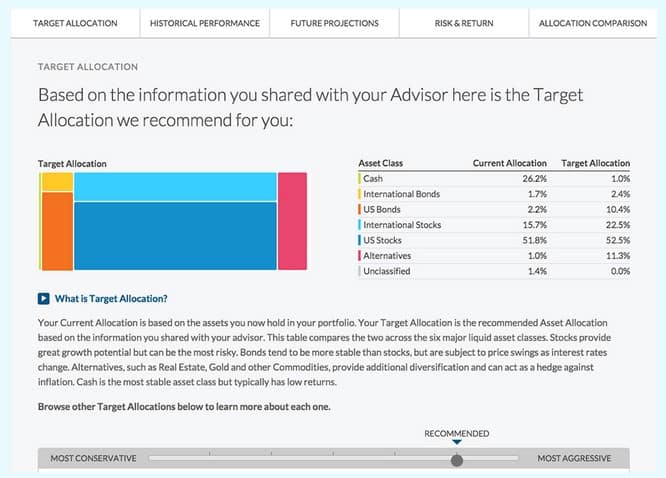
Empower Personal Dashboard offers a free version that provides basic investment assistance. The service is primarily designed to be a financial aggregator, giving you a high-altitude view of your entire financial situation. As part of the service, you can have your investment portfolio automatically downloaded to see all your holdings in one place.
On the investment front, they offer a fee analyzer that shows you the impact of hidden fees, though it works on your retirement plan only. Speaking of which, they offer a retirement planner to help you stay on track for your desired retirement date, and includes projections of monthly income when you do retire.
But the star of the Empower Personal Dashboard free investment service is the Investment Checkup tool. It works by comparing your current portfolio allocation with the target allocation to meet your financial goals. Though they don’t do any review of the risk in your portfolio, they make suggestions to achieve comparable levels of performance while reducing risk.
One of the major advantages of Empower Personal Dashboard is that you will also have the option to add professional management of your investments through their Wealth Management Service. The minimum investment is $100,000, and the annual management fee will be 0.89% for most investors. The level of investment management will be comparable to traditional, human-guided investment advisories, but at a much lower annual fee.
Pros:
- The basic version is free to use, and offers valuable investment tools as well as investment tracking.
- Serves as a financial aggregator, enabling you to include your entire financial life on the platform.
- You’ll get a portfolio analysis when you first subscribe to the service.
- Provides greater access to live support than competing services.
- Offers a premium wealth management plan for larger investors who prefer to turn the job over to professionals.
Cons:
- If you sign up for the free service, you’ll be solicited for the premium Wealth Management service.
- Investment tracking and tools aren’t as numerous or as sophisticated as they are on dedicated portfolio analyzers.
Learn more about Empower Personal Dashboard
Sigfig
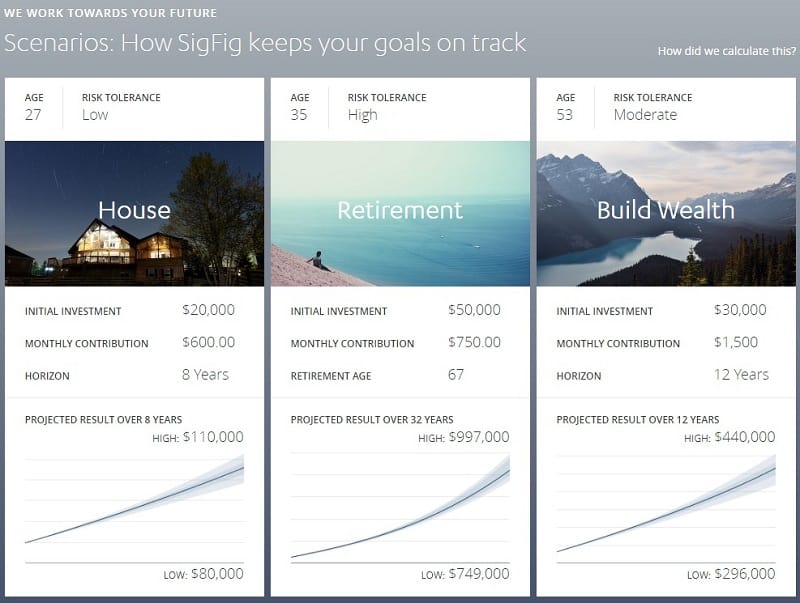
SigFig isn’t a portfolio analyzer, but an investment management service commonly referred to as a robo-advisor. They’ll provide all investment management, including dividend reinvestment, periodic rebalancing, and ways to reduce taxes from your investment activities. The managed account requires a minimum initial investment of $2,000 and charges an annual management fee of 0.25%. However, the first $10,000 is managed free. That means you can have a $50,000 portfolio fully managed for just $100 per year.
But SigFig does offer a free service that will provide investment fee analysis, as well as advice on how to better allocate and diversify your portfolio to improve returns. The service is also available on iOS and Android mobile devices to enable you to track your investments on the go. It is only available if you link your accounts, you can’t enter your holdings manually to use this service.
Pros:
- Like Personal Capital, SigFig offers both free investment tools and a premium investment management service.
- The management fee on the premium service is at the low end of the robo-advisor spectrum, at just 0.25% per year.
- The first $10,000 in your managed account is free.
- You’ll have unlimited access to investment advisors with the premium version.
Cons:
- The free version has limited investment capabilities.
- Neither the free nor premium versions offer kinds of portfolio analysis tools provided by other platforms in this review.
- Fee analysis only available if you link your accounts, no manual entry supported.
Quicken Premier

Quicken Premier has the major advantage of being part of the Quicken Family, which includes QuickBooks. Adding an investment analysis tool is a logical extension. The software not only enables you to track investment performance but also provides buy/sell advice, and regularly tracks both realized and unrealized gains. And in another feature you’d expect to see with Quicken, the software also works to help you minimize the taxes generated by your investing activities.
Quicken Premier provides full money management capabilities and is available for both web and mobile device applications. Much like Personal Capital, it acts as an aggregator for all your financial accounts, including budgeting features. It even provides Bill Pay capabilities, including reminders for upcoming due dates.
The program offers a wide variety of investment management reports, many of which are customizable. Reports provide capital gains, rates of return, and performance versus the market. You’ll also have access to the Morningstar Portfolio X-Ray tool.
On the tax front, the software will track both the cost basis and estimated capital gains. You’ll then get full year-end investment tax reports.
Quicken Premier is regularly priced at $77.99 for a 12-month subscription but often has discounts of around 10% off.
(if Quicken Premier is too much for you, Quicken released a lightweight app called Simplifi by Quicken)
Pros:
- Aggregates all your financial accounts, and even provides budgeting and Bill Pay capabilities.
- Enables you to email reports directly from Quicken, and export register transactions to Excel.
- Includes access to the Morningstar Portfolio X-Ray tool.
- Software helps to minimize taxes on your investing activities.
- You’ll get year-end summaries for tax purposes, that will include cost information on investments sold.
- Offers a retirement planner tool.
- Comes with a 30-day money back guarantee.
Cons:
- It is a paid subscription service.
- Quicken Premier is a comprehensive financial management tool that includes investment analysis. The additional financial services may not be of interest to you as an investor.
Learn more about Quicken Premier
Final Verdict
There are many options when it comes to a portfolio analyzer and a lot of them are absolutely free. Some, like Personal Capital, are free because they will pitch you their wealth management services. Others are freemium, which means you can get a lot of their service for free but to get the full suite of tools you have to pay.
Morningstar Instant X-Ray got our top billing because of the wealth of information available on the site, which is valuable in its own right. It’s not necessarily as robust or analytical as other tools but when coupled with the tools, it’s top-notch.
We listed Portfolio Visualizer highly because it’s the most feature-rich and complicated tool you can possibly find out there. It’s also freemium – you use their analysis tools for free but if you want to track your own portfolio, you’ll pay $19 per month.
Personal Capital is free but it lacks in-depth analysis, like Monte Carlo simulations and portfolio back-testing, and they will pitch you their investment products. Personally, I use it as a dashboard and not as an analysis tool – though it can give you insight into your investment holes.
If you’re looking to analyze your portfolio, it would serve you well to consider one of the options from this list.



Just tried to use your deal with Morningstar and they are now only offering 2 years for $349 or 3 years for $449. I am already using the free version so maybe that has something to do with it. I guess I could set up another account and delete the old one.
Any ideas?
It could be that you already have an existing account – it seems silly to not offer it to someone with a free account. I will try to find out more.
When you say that the services are aggregators, does that mean they only collect or allow one to input the financial data as opposed to holding the securities as a broker would?
I am not an active trader. I’ll set a strategy and let it play out for a year or more, though I do check my performance more often than once a quarter, and I buy mostly ETFs and funds. Which would you recommend for a user like me?
Yes, they aggregate the data and don’t have access to execute any transactions.
I think any of the ones on this list that you feel comfortable with is a good option.
I have used the Personal Capital tools to look at holdings by fund and sector. Do any of the tools let you go further and see the underlying percentages of individual securities within index funds in your portfolio? I’ve been reviewing the funds I own and 6-7% of my retirement accounts might be Apple.
Missing in this list of reviewed, is any reference to a tool for analyzing a current portfolio and stress-test it against historical downturns (or other events). A financial advisor simply isn’t needed to take this initial first step.
Most of the tools seem to be for tracking existing portfolios or perhaps, identifying attractive purchase opportunities. In either case, the investor has no metric for filtering core (quality) decisions from “preferences”. Preferenced decisions can yield fantastic results but hide major risk faults (until exposed by a major downturn).
People might want to check with their local library system. Through them I get a premium Morningstar subscription for free.
Great suggestions!
Great list. I also totally felt intimidated when I first checked out portfolio visualizer – only after reading up on a lot of financial terms I got the hang of it.
I recently came across portfoliometrics.net which has very similar functionalities but I find it easier to use with a more modern UI. They also have AI functions that expain the financial terms and graphs.