Honey
Okay, who hates it when you search online for a discount code and a bunch of bogus codes come up?
I love saving money and I’m sure you do too, but looking for the best deal or discount code can be a pain. The Honey app changes all of that because it does the work of finding the best legit and active deals and discount codes for you.
Simply add the browser extension to your browser or download the app and shop as you normally do. The Honey app will alter you if it finds a lower price for the item you are about to buy somewhere else. It will also automatically apply the best coupon code available at checkout. There is no catch!
Table of Contents
- What is the Honey App?
- How Does the Honey App Work?
- Other Honey App Features
- Droplist
- Honey Gold
- Referral Program
- Price Trend Tracking
- Homepage Deals and Trends
- Exclusive Offers
- International Shopping Sites
- A Great Privacy Policy
- How Does Honey Make Money?
- Does Honey Work with Amazon?
- Honey App Pros and Cons
- Alternatives to the Honey App
- Summary
What is the Honey App?
The Honey app is a free browser extension that works with Chrome, Safari, Firefox, Opera, and Edge. When you install it on your browser, Honey will automatically populate coupons and discount codes as you shop.
Then it applies the best coupon or discount code to save you the most money on the item(s) you’re buying.
Honey was founded in 2012 in Los Angeles and was bought by PayPal in 2020 for roughly $4 billion. (hence the PayPal logo above the honey logo!)
Honey works with tens of thousands of online stores to help you save money. Some of the more popular stores it works with include:
- Amazon
- Walmart
- Target
- Best Buy
- Kohl’s
- Macy’s
- Bed, Bath & Beyond
- Sephora
- Lowe’s
- Sears
- JCPenney
And thousands of others including specialty stores of all kinds. You can find deals on pretty much anything on the Honey home page. And you can use the Honey app on your mobile device or on your desktop or laptop, but there are differences in coupon applications.
The Honey app actually works in two different ways, depending on how you’re using it.
How Does the Honey App Work?
So, there is the Honey browser extension for your browser on your home desktop or laptop computer. There is also the Honey app for your phone.
How the Honey Browser Extension Works
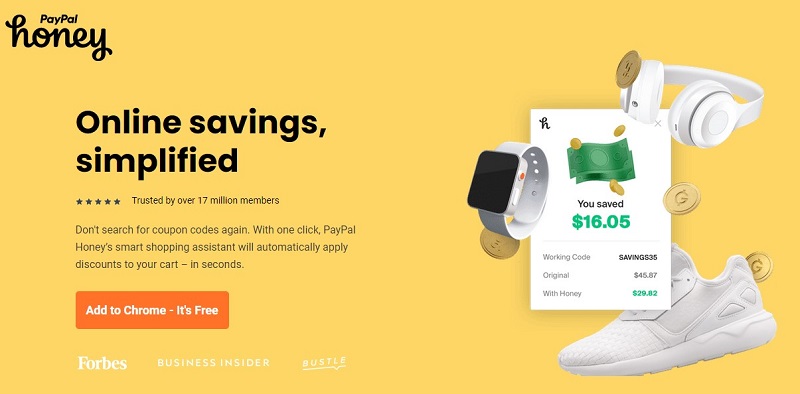
To get the Honey Browser extension, you simply go to the Honey website, click the “Add Honey” button, and follow the prompts.
You can sign up for the browser extension using your email, Google account, Facebook, PayPal, or Apple. You’ll see the orange Honey icon next to your search bar when you shop online at shopping sites supported by Honey.
The green circle next to the H will show you the number of coupons available for a given site. If a site isn’t supported by Honey, the H will be gray.
Side note: On Safari the H is gray all of the time, but you’ll see a red circle indicating the number of coupons Honey has found when a shopping site is supported.
Honey will not only help you find coupon codes for the site you’re on; it will see if there’s a better price out there for whatever you’re shopping for. If you’ve already found the lowest price, Honey will let you know that too.
And after Honey shows you available coupon codes for your selection, you can apply the codes right from your browser. But Honey will automatically choose the best coupon for you if you let it do the work on its own.
How the Honey Mobile App Works
The Honey mobile app works a bit differently but still saves you money. You start by visiting the Google Play or Apple app store and finding the Honey app. Then you download the app onto your phone.
Whereas the Honey browser extension goes with you when you shop at different stores, the Honey app brings stores to you as you shop for items. As you shop from your phone, Honey will display available coupon codes at the bottom of your screen.
You just click to apply the coupon code you want to use. Both the browser extension and the app have access to the same coupons and partner with the same stores. They just find and apply the coupons differently.
Other Honey App Features
Besides helping you save money and doing it for free, the Honey app has other great features too. Here are some other Honey features you might be interested in.
Droplist
Honey has a feature called “Droplist.” Droplist is a feature that notifies you of a price drop on items you’ve chosen. The Droplist feature will monitor the item for up to 120 days, and send you a notification if it finds a price drop.
You can choose settings that pertain to Droplist and how it monitors for lower prices. And you can choose which items you put on your Droplist for monitoring.
Then if you find a lower price you can use that information to get a refund from the site you bought it from, or return and repurchase at the lower price.
Honey Gold
Honey Gold is the Honey app’s rewards program that gives you cashback when you shop. You don’t have to participate in the rewards program, but if you do you can earn points when shopping at over 5,000 sites.
Honey Gold is akin to Rakuten. It will give you a certain percentage back in points based on which store you buy from through the Honey app or browser extension.
Then you can use your Honey Gold points to get gift cards from popular retailers. Or you can donate your Honey Gold to your favorite charity that is supported by Honey.
Note that participating in other similar rewards programs on the same purchase may inhibit your ability to earn Honey Gold on that purchase. Also, some stores do have exclusions on items you can earn Honey Gold on when making purchases.
One downside to Honey Gold is that it can only be used to get free retailer gift cards. Other competing sites such as Rakuten allow you to get actual cashback from retailer partnership purchases. Here’s our list of the best cashback sites.
Referral Program
The Honey app has a referral program too. When you get a friend to sign up for Honey using your referral link, and that friend makes a qualifying purchase using Honey, you get additional Honey Gold points to use to get a free retailer gift card.
You can refer up to 200 friends and earn up to a total of $1,000 worth of gift cards (100,000 Honey Gold points) for those referrals.
Price Trend Tracking
Another Honey feature is that the app can track previous prices on items you’re shopping for. This feature helps you know if the price you’re being quoted on an item is higher or lower than in previous weeks.
Homepage Deals and Trends
The Honey homepage on the website does a great job of helping you find great deals. You’ll see sections such as:
- Daily Deals that help you know what the best deals on the net are each day
- Top Trending Coupons
- Top Droplisted Deals other customers are saving to their Droplists
- The best deals in specific categories such as electronics or apparel
The great information on the homepage can be very useful for finding the best deals and for giving you shopping ideas.
Exclusive Offers
Honey Gold offers another feature called Exclusive Offers. These offers are designed specifically to help you earn more Honey Gold.
An Exclusive Offers deal will pop up when you’re shopping for an item that fits the offer’s parameters. If you want to take advantage of the offer, just click the “Active Offer” offer button and complete the qualifying offer to earn your additional Honey Gold points.
International Shopping Sites
Note that Honey supports shopping sites in some international countries such as Canada, the UK, Australia, and others. Again, the Honey icon will turn orange if an international shopping site is supported, just like it does for U.S. shopping sites.
Again, if you’re using Safari you’ll know if an international shopping site is supported by whether or not there’s a red circle over the gray H icon.
A Great Privacy Policy
One thing I really like about Honey is that they limit the information they track on your computer. For instance, they’ll track searches related to what you shop for online. This is so they can help you find the best deals as you shop, which of course, is the point of the app.
However, Honey promises to avoid collecting search engine history information from any site that’s not a retail shopping site. The only information the app collects pertains directly to what you shop for when you’re on a retail site.
In addition, they won’t collect information from your emails. Lastly, Honey won’t collect credit card information or billing information from your computer. And they promise to never sell any of your information to other companies.
How Does Honey Make Money?
So how does Honey offer its services for free but still make money? Stores that partner with Honey give the company a commission when you buy items using the Honey app.
Then Honey gives some of those commissions back to you in the form of Honey Gold points. That means Honey makes money while helping you save money.
Does Honey Work with Amazon?
Yes, but Honey’s partnership with Amazon is limited. What this means is that although Honey will help you find the best price on an item within Amazon, it doesn’t have coupon codes and discount codes for Amazon – mostly because Amazon doesn’t offer them.
But the price trend feature does work on Amazon, which is nice for monitoring low and high prices.
Who is the Honey App For?
Really, the Honey app is for anyone who shops online and wants to save money while doing so.
Honey App Pros and Cons
Honey Pros
- Honey partners with over 30,000 sites to save you money
- It’s a Honey promise to never sell your personal information
- It’s free and easy to install/use
- The Droplist feature helps ensure you know if a cheaper price is found in the near future
- HoneyGold helps you earn rewards on purchases at participating stores
Honey Cons
- Honey’s Amazon partnership is somewhat limited
- Your Honey Gold can’t be redeemed for cash – only for gift cards
Also, it’s important to note that if you’re using an ad blocker on your computer, Honey might have trouble working properly. For that reason, we suggest disabling your ad blocker when you’re shopping online with Honey.
Alternatives to the Honey App
There are a few alternatives to Honey that you may want to check out if you’re looking to save money while shopping online.
CouponCabin
CouponCabin is another browser extension that works with Chrome. This browser extension automatically finds coupons and applies them when you shop. And it’s free to install.
The one major difference between Honey and CouponCabin is that while Honey partners with over 30,000 stores to find you coupons, CouponCabin partners with just over 3,500.
Cently
Cently is another free browser extension coupon app, and it works with Chrome only. It will reward you with cashback when you shop at a partner site.
In addition, Cently finds you the lowest price on Amazon when you’re shopping for a particular item just like Honey does. It’s free to install and use Cently.
Summary
The Honey app can be a great free way to save money when you shop online and to get the lowest available price on what you’re shopping for. Take advantage of Honey Gold and you can earn free gift cards to popular retailers as well.
And since you can use Honey without your personal information being sold or shared, you can save money worry-free with Honey. Have you shopped using the Honey app? Did it save you money?




